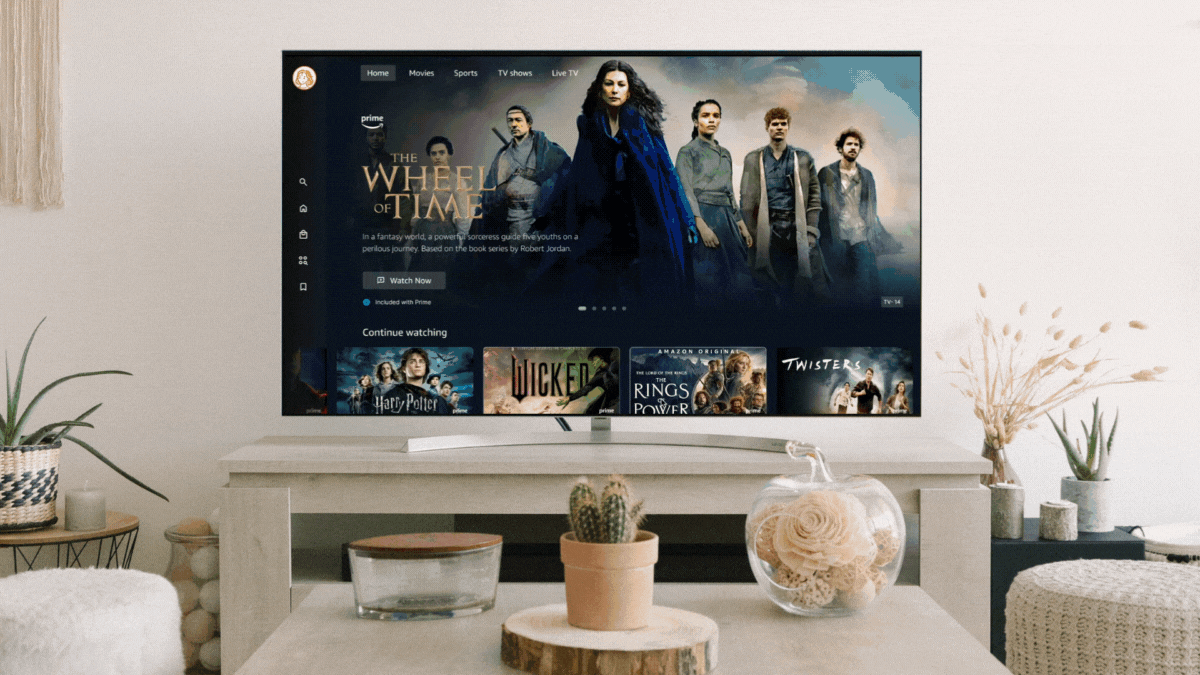Prime Video Redesigned for Personalization and User Engagement
Role: UI/UX Research & Design
Duration: Jan 2025 - April 2025
Tools: Figma, Zoom, Canva
This case study, completed as part of my master’s coursework, explores how to make Prime Video’s smart TV experience more personalized, engaging, and intuitive. The solution was guided by competitive analysis, persona development, user flows, iterative prototyping, and usability testing.
The Challenge
Prime Video’s smart TV interface poses several challenges that get in the way of how users browse, discover, and engage with content. What began as a study of clunky navigation—like slow scrolling and remote-only input—expanded into broader concerns around a lack of personalization. In a competitive market, discovery is just as important as content availability, and Prime Video’s browsing experience feels tedious and unrewarding by comparison. Without a more engaging and personalized browsing experience, Prime Video risks falling behind. This led to my research question:
How might we reimagine browsing on Prime Video’s smart TV app so it feels more intuitive, personalized, and engaging—instead of a time-consuming and frustrating search?
Entertainment is a major part of daily life, and streaming platforms now shape how we access it. As competition grows, usability is just as important as content. What started as an investigation into Prime Video’s clunky TV interface evolved—through user interviews—into a reimagined, more intuitive and personalized browsing experience.
Key Insights from Competitive Analysis
Why does it matter?
Seamless Discovery
Netflix and Spotify show that users expect intuitive, personalized pathways to new content—not endless scrolling.
Personalization Matters
Platforms that surface user-driven stats, like Spotify Wrapped or MyDramaList milestones, deepen user connection and retention.
Clearer Navigation = Less Frustration
Users want faster ways to browse, differentiate included vs paid content, and access content without decision fatigue.
Engagement Builds Loyalty
Encouraging users to like, rate, and curate playlists turns passive watching into a participatory experience—boosting retention and platform loyalty.
The User & The Context
This design centers on casual viewers like Emily, a streaming-savvy user in her early 20s who enjoys discovering new content but often feels overwhelmed by cluttered layouts and irrelevant recommendations. Browsing often feels like a chore for her, leading to frustration when she can’t easily find something that fits her mood. Emily typically watches on a smart TV in her shared apartment, either while winding down after a long day or hosting low-key movie nights with friends, hoping for a smoother, more intuitive way to explore content.
Emily wants:
Content discovery to feel fun and easy, rather than like a chore.
An intuitive browsing experience with easy-to-navigate categories.
A well-organized recommendation that matches her interests.
“It’s so difficult to find movies on Prime that I’d rather watch even the worst horror movies on Netflix because they’re just much easier to find.”
The Solution
This solution responds directly to the problem space by prioritizing Emily’s needs: making content discovery feel less like a chore and more like a personalized, intuitive experience. With browsing often being the most time-consuming part of using a streaming platform, the features introduced here aim to streamline exploration, surface relevant content, and add meaningful moments of interaction.
Playlist Creation
Users can create and organize custom playlists for their favorite content. Each list unlocks personalized “More Like This” recommendations, helping users discover new titles based on their curated tastes
Engagement & Badges
Through features like liking, disliking, and rating content directly from the TV interface, users build a history of interactions that gets reflected back through visual badges (e.g., “You rated this 4/5”). This adds subtle, personalized cues that make browsing more engaging.
Viewing Insights
A dedicated profile dashboard gives users a snapshot of their watching habits—including hours watched, top actors, and most-used playlists—encouraging deeper reflection and interaction with the platform over time.
The Design Evolution
The design of my Prime Video solution underwent several significant changes, shaped by feedback from usability testing, peer critique, and readings on interaction design principles.
Evolution of Viewing Insights
My initial concept sketches focused on a personalized dashboard that acted as a central hub for navigation, browsing, and displaying viewing insights like watch time, favorite genres, and top actors. While the goal was to make content feel more tailored, early usability testing showed that the dashboard introduced too much visual weight and friction. Participants struggled to interpret the content hierarchy and expressed confusion about where to go next—highlighting issues with visibility of system status and recognition rather than recall (Nielsen, 1995).
In response, I shifted the viewing insights to appear within the My List dashboard screens, hoping to display relevant personal stats where users were already engaging with content. However, during high-fidelity testing, participants expressed a stronger preference for previewing the list contents rather than seeing engagement stats in that moment. The viewing insights again became a source of visual distraction. Based on this feedback, I moved all personal insights to a dedicated My Profile page and instead embedded lightweight engagement badges throughout the user journey. For example, when a user returns to a title they've seen, they might see badges like "You rated this 4/5" or "In your Watch Again list"—creating a more contextual and unobtrusive form of personalization.
This evolution reflects a balance between surfacing meaningful user data and preserving a clean, focused interaction flow—especially important in a lean-back TV environment.
Evolution of List Created
One major design refinement came from improving how the system communicates list creation success. During both heuristic evaluation and usability testing, participants hesitated at the final step of the list creation flow—unsure if their new list had been successfully added. One participant asked, “Wait, am I done?” which highlighted a gap in system feedback. This moment violated Nielsen’s Help and Documentation and Visibility of System Status heuristics, as users weren’t provided with a clear, immediate confirmation of their action (Nielsen, 1995).
To address this, I added a brief but noticeable animation that transitions the screen from the list creation modal to the newly created list appearing in the sidebar. This design change not only made the interaction feel more complete, but also reinforced the user’s sense of progress and task success.
Prototyping in Figma
Figma Prototyping was the most critical tool in developing my design, especially because the project focused on TV usability—a format where interactions, layouts, and visual clarity matter more than on smaller screens. Being able to prototype screens at scale allowed me to better simulate the user experience and catch early issues. For instance, my original idea to use a modal for list creation felt too intrusive on a TV interface. Through prototyping and testing, I pivoted to a side drawer model that felt more appropriate and aligned with user expectations. Iterating in Figma helped me quickly visualize changes, test user flows, and refine my solution with clarity and speed.
Pros
Fast iteration and visual feedback helped refine design decisions quickly
Components and auto layout features streamlined consistency
Cons
TV-specific interactions like hover states and scrolling were harder to simulate
Remote-based navigation couldn’t be fully captured in static prototypes.
Impact & Considerations
This redesign shifts Prime Video’s TV experience from passive browsing to something more personal and engaging. Features like playlists, viewer stats, and interaction cues give users more control and make content feel more connected to their interests. At the same time, it raises important questions around privacy, discovery, and business alignment.
✅ Value & Impact
Transforms streaming into a more interactive, user-driven experience
Encourages playlist creation for faster, more personalized discovery
Displays engagement data to make content feel more connected and meaningful
Shifts users from passive watching to active curation
⚠️ Ethical & Business Considerations
Increased tracking may raise user privacy concerns
Over-personalized recommendations could limit organic discovery
User-curated lists may deprioritize promoted or paid content
Potential conflict with monetization strategies that rely on rentals or ads